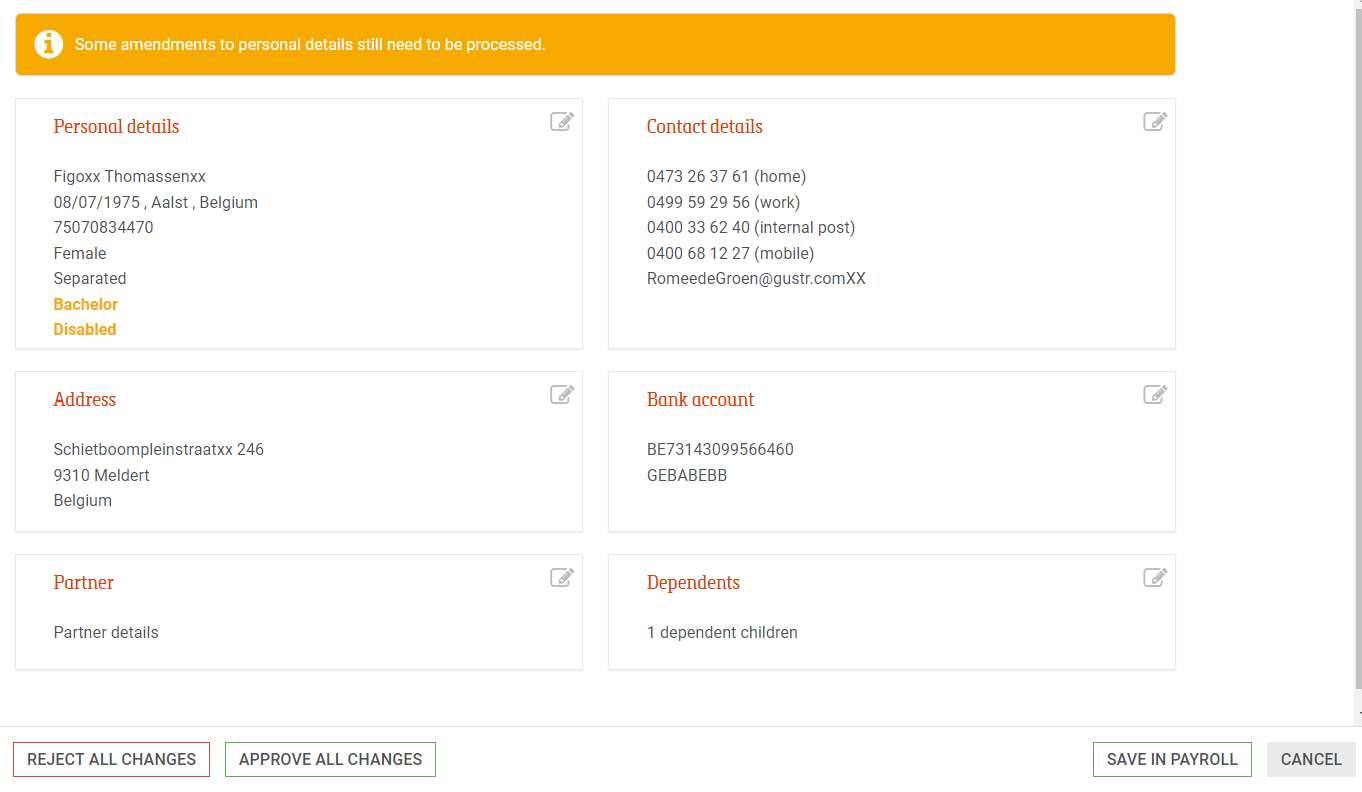Approve changes to personnel data.
The approval of a requested change can only be provided by an administrator of personal data.
A task will appear on your homepage in HR Selfservice as soon as a change has been requested. Your daily summary email with tasks will also mention this task.
- Click on the task
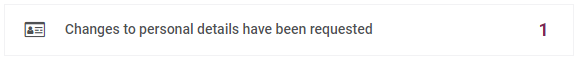
- Open the employee's personal data.
- The requested changes are indicated in yellow.
- Accept or reject the changes.
- Or all at the same time using the buttons in the bottom left corner
- Or by clicking on the requested change
- Click on Save in Payroll