Which personal data can be consulted and/or changed by an employee?
An employee can only consult and/or change his/her own data.
You decide which data your employees can consult and/or change.
You can specify the access level for each piece of data.
You can do this under Organisation > Personal data settings
There are three levels
Not visible
When an employee in HR Selfservice consults his/her data, this data is not visible.
Visible
When an employee accesses his/her data in HR Selfservice, this data is visible, but no change can be requested.
Editable
An employee can consult this data and request any changes.
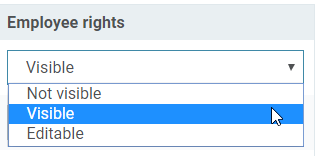
As an administrator of Personal data, you can always consult and change all data except for certain data that is also locked in Payroll (e.g. date of birth and national registration number).
The full list available information is
Personal Data
- Name
- First name
- Employee is disabled
- INSZ number
- Sex
- Date of birth
- Place of birth
- Marital status
- Marital status
- Education level
Contact details
- Home phone
- Internal post
- Mobile
- Work phone
Address
- Street
- House number
- Box
- Postcode
- Municipality
- Country
Bank account
- IBAN
- BIC
Partner
- Name
- First name
- Date of birth
- Professional income
- Partner is dependent
- Partner is disabled
Dependents
