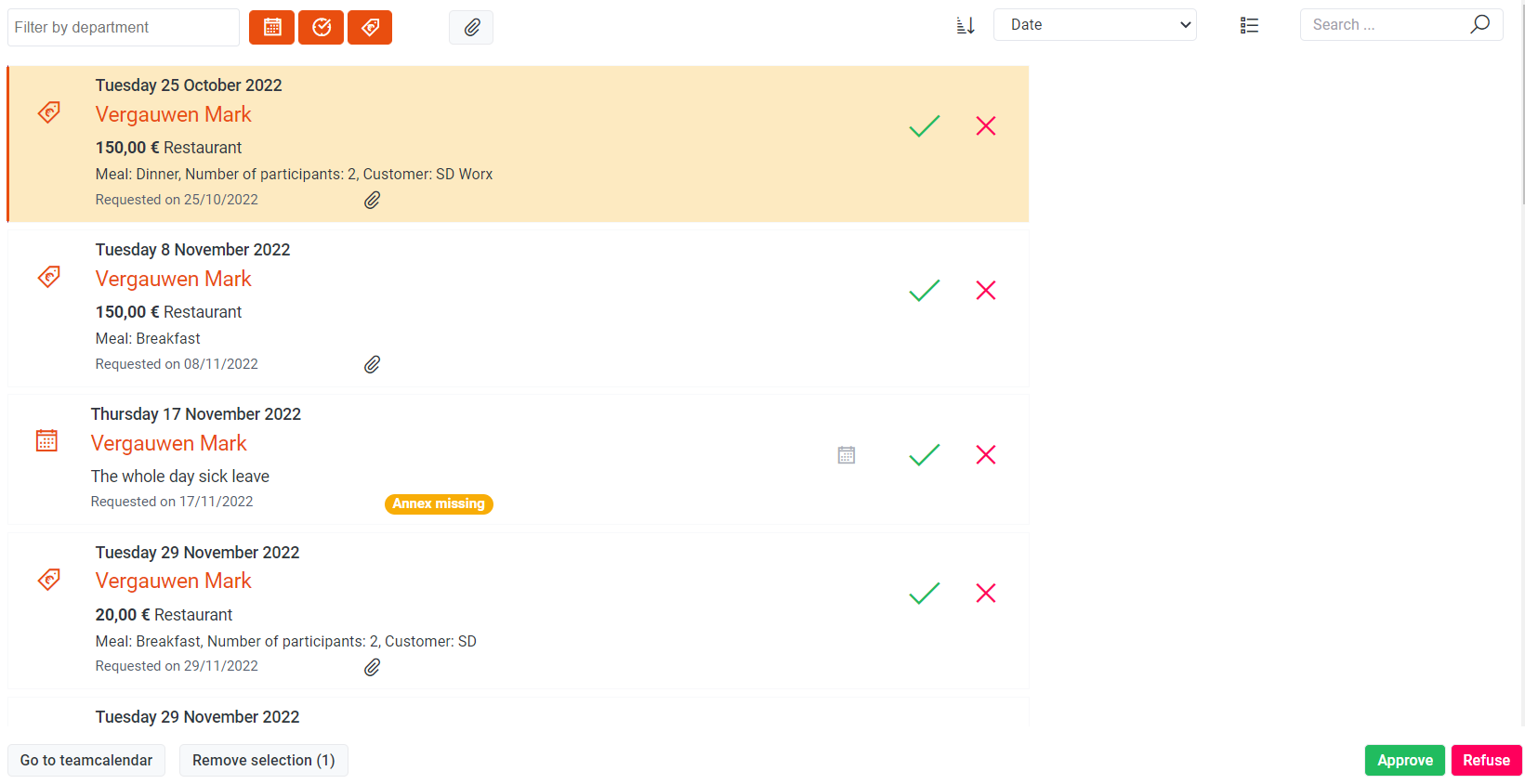How can you approve or refuse expenses?
As an approver, you will receive a daily overview e-mail with the pending requests (if this option is enabled at customer level).
To approve expenses
- click on the ✓ button at the top right
- or open the Unhandled requests in your notifications.
Check the expenses. Click on the paperclip symbol to view the receipt.
Select one or more expenses and click Approve or Refuse.