How do I publish a training in the training catalogue?
The training catalogue allows employees to register for the training courses you have added to the catalogue.
For a training to appear in the catalogue, it must be on Published status.
- Go to Organisation > Training overview
- Choose an existing training or create a new one.
- Give the course the status Published
- Choose whether registrations in this course are automatically approved.
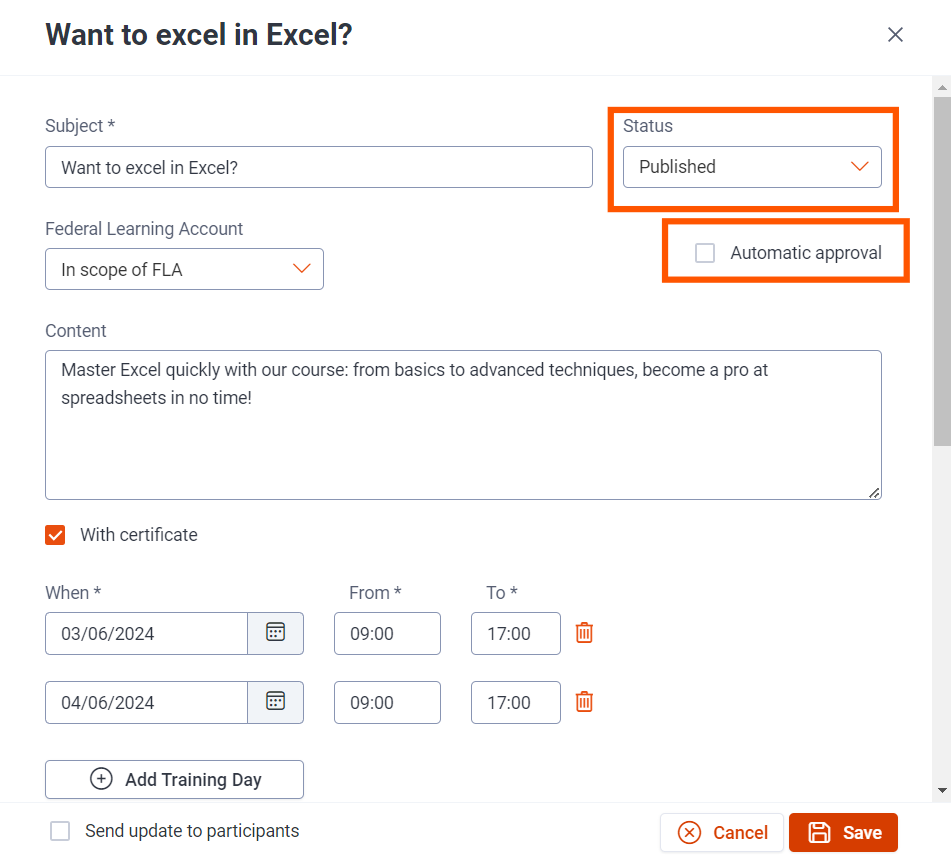
- Click on Save
- The course is now available in the catalogue.
