Assign a training course to several employees.
- Go to the tab Organisation > Training overview
- Create a new training course or choose an existing training course
- Click the Manage participants icon
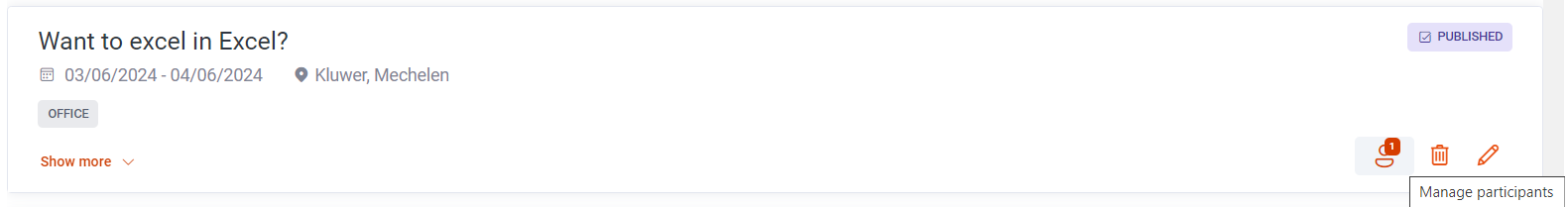
- Select the employees to whom you want to assign this course.
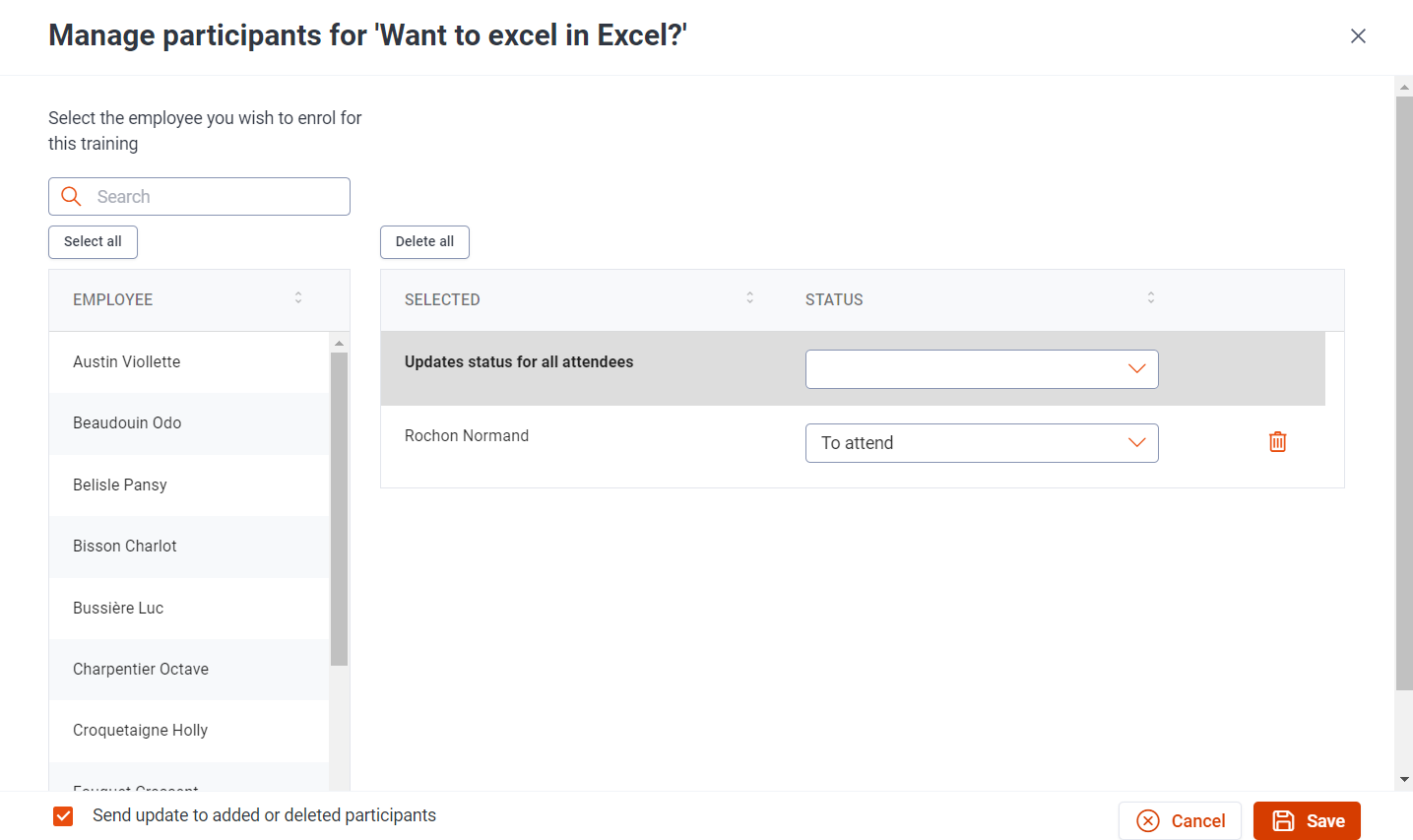
- Click on Save
The training is now present for the selected employees.
