Copying an asset to another employee
You may want to assign a similar asset to an employee without havoing to enter all charateristics all over again. For example, an access badge where only the number is different, or a laptop where only the serial number is different.
- Go to a similar asset (at another employee's or via Organisation- Assets overview)
- Open the menu with the 3 dots
- Choose Copy asset to...
- Select the employee to whom you want to assign a similar asset.
- Click on OK.
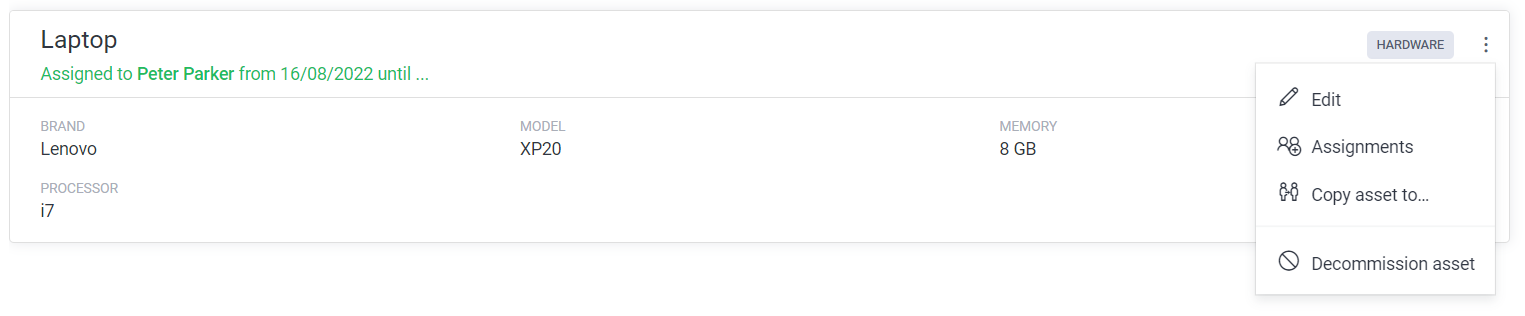
The asset is now copied to the new employee.
There you can modify the necessary properties (e.g. the number of the access badge or the serial number of the laptop).
