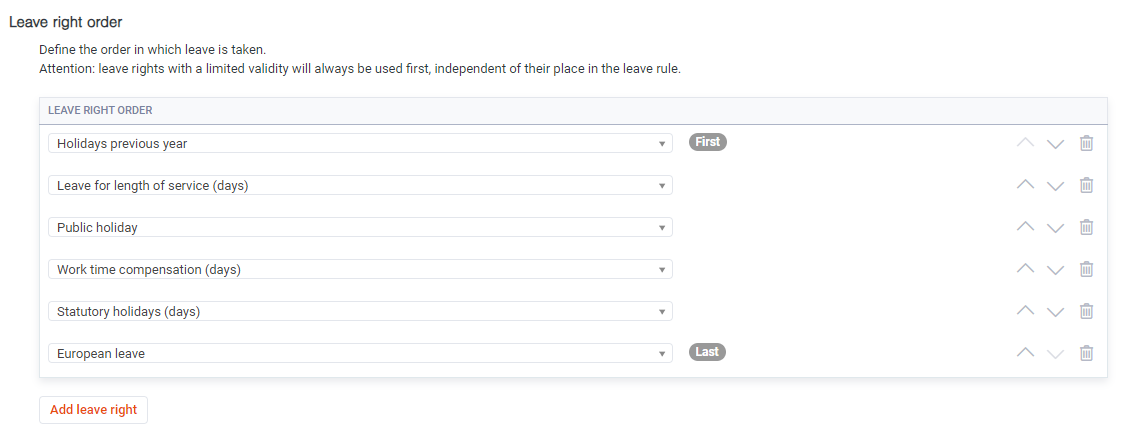Leave rules
HR Selfservice allows you to determine the order in which leave should be taken. Think of it as a priority rule.
When you use a leave rule, your employees no longer request individual types of leave (such as holiday last year, WTR, Statutory holiday....) but simply select "Holiday" and HR Selfservice will automatically use the leave counters in the order you define.
How does it work?
You decide which types of leave should be taken in which order.
For example, first "Holidays last year", then "WTR" and finally "Statutory holidays".
You set up a leave rule at Organisation > Leave rules
- Click on New leave rule at the bottom
- Choose a description. This is what will be shown as a description when requesting leave.
- Choose whether the leave rule will include leave in days or leave in hours.
In one leave rule, you cannot mix leave in hours and leave in days. You can, however, create a separate leave rule for leave in days and one for leave in hours.
- If necessary, set a minimum request (e.g. minimum half a day). This minimum request has priority over the minimum requests set on the individual leave types.
- Add the different leave types in the order in which the leave will be taken.
If you have chosen a leave rule in hours you will only be able to add leave in hours here. In case of days, only days.
The leave types you add here will no longer be visible to an employee when requesting leave, but will be "hidden" behind the description you chose above. As an administrator, you can still select these leave types.
The leave rule also takes into account the validity of leave entitlements (e.g. WTR released per month). But note: leave rights with the shortest validity are always taken first, regardless of their place in the leave rule.
An example: an employee has 12 WTR days, which are released each month. If the employee requests leave in January for December, HR Selfservice will first try to use the December WTR even if the WTR days are lower in the leave rule than, for example, legal holidays.
Why? Since that WTR day is only valid for 1 month, it is better to use it as soon as possible.
An example: an employee has 12 WTR days, which are released each month. If the employee requests leave in January for December, HR Selfservice will first try to use the December WTR even if the WTR days are lower in the leave rule than, for example, legal holidays.
Why? Since that WTR day is only valid for 1 month, it is better to use it as soon as possible.