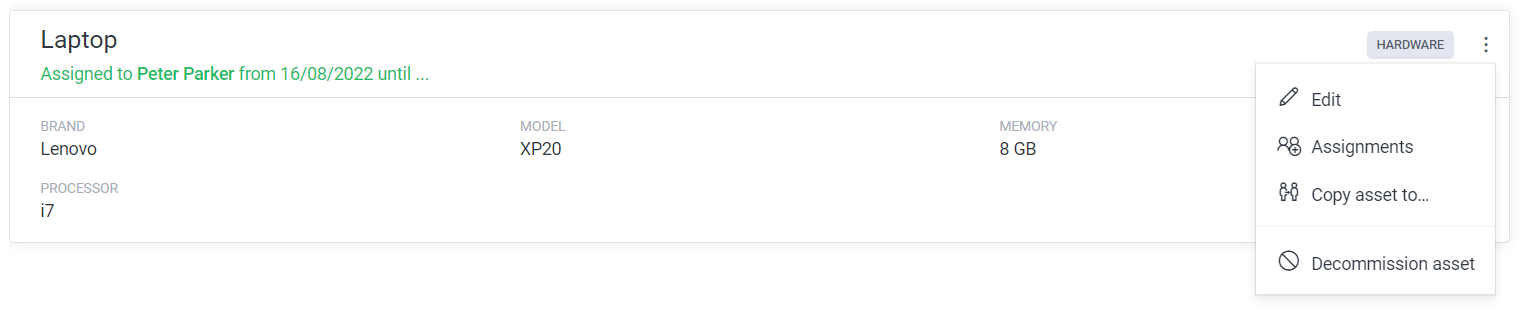Decommissioning an asset
When an asset is no longer available (e.g. a laptop that is broken beyond repair), you can decommission this asset. The asset will then no longer be assigned to an employee.
- Find the asset
- Either via the employee's Assets menu
- Or via the Assets overview menu under the Organisation tab
- Open the menu with the 3 dots
- Choose Decommission asset