Withdrawing an asset
When an asset is no longer assigned to an employee, you can withdraw it.
If an asset will never be used again (e.g. a laptop that is irreparably broken), it is better to decommission it completely from service.
- Find the asset
- Open the menu with the 3 dots
- Select Assignments
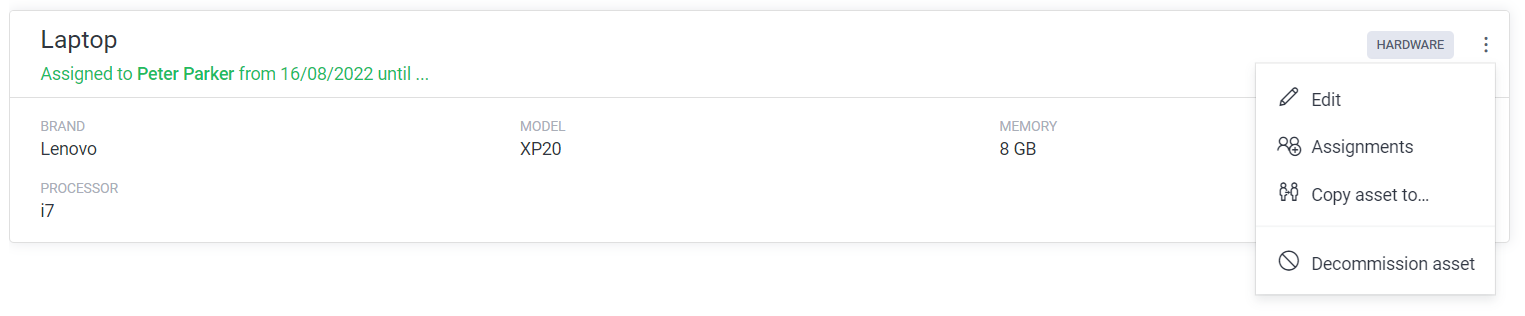
- Enter an end date
- Click on Save
The asset now gets the unassigned status.
Later you can reassign this asset to another employee.
