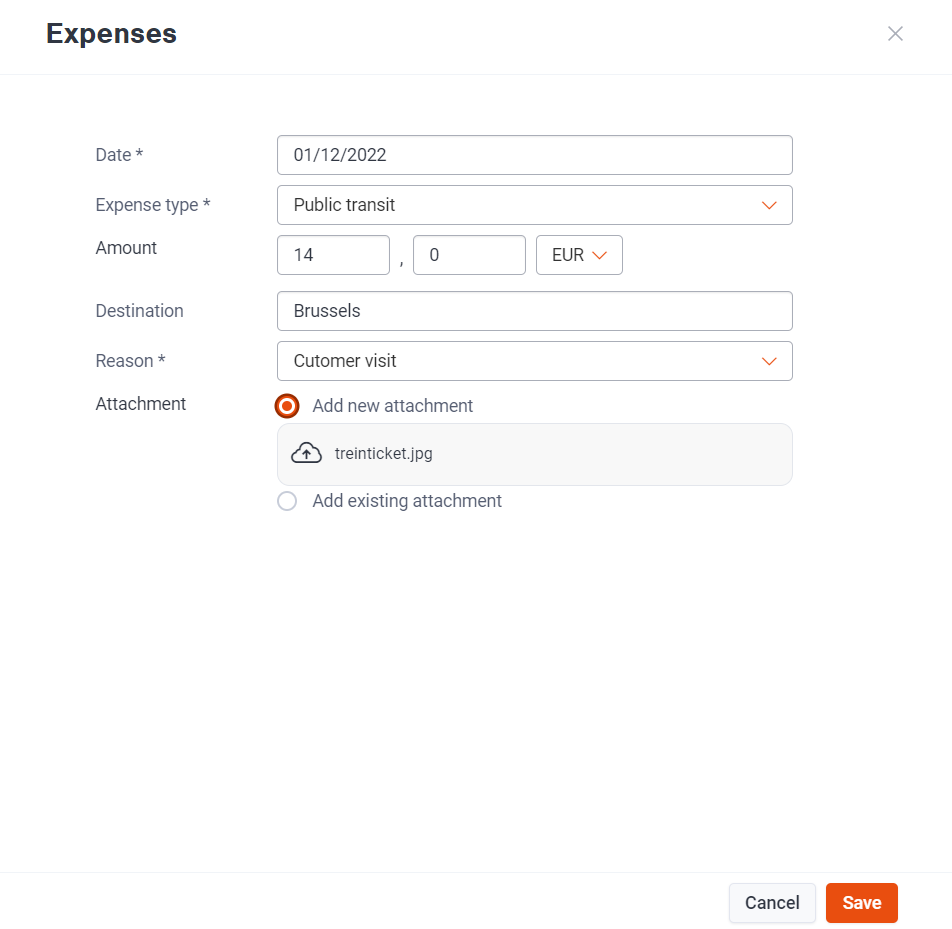How do you submit an expense ?
- Go to the menu Expense sheet
- Click on Enter new expenses at the bottom
- Enter the date on which the expense was incurred (e.g. for restaurant visits the day you went to a restaurant)
- Fill in the required fields
- If necessary, add an attachment by dragging it or by selecting a file on your computer