How to prevent workers from cancelling their leave in HR Selfservice ?
You can prevent workers from cancelling their approved leave in the future. Past leaves can never be cancelled by a worker.
- Go to 'Organisation'
- Select 'Settings absences'
- Click on the Edit icon of an absence
- Set the ‘Cancellation’ to ‘With approval’ which means that an approval is required from the administrator when workers cancel their approved leave, or set the ‘Cancellation’ to ‘Impossible’ which means that the worker cannot cancel their approved leave.
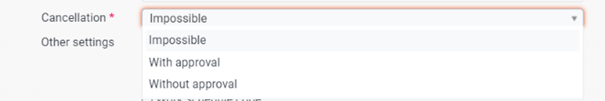
As an administrator you can always cancel leave, past or future, approved or not.
