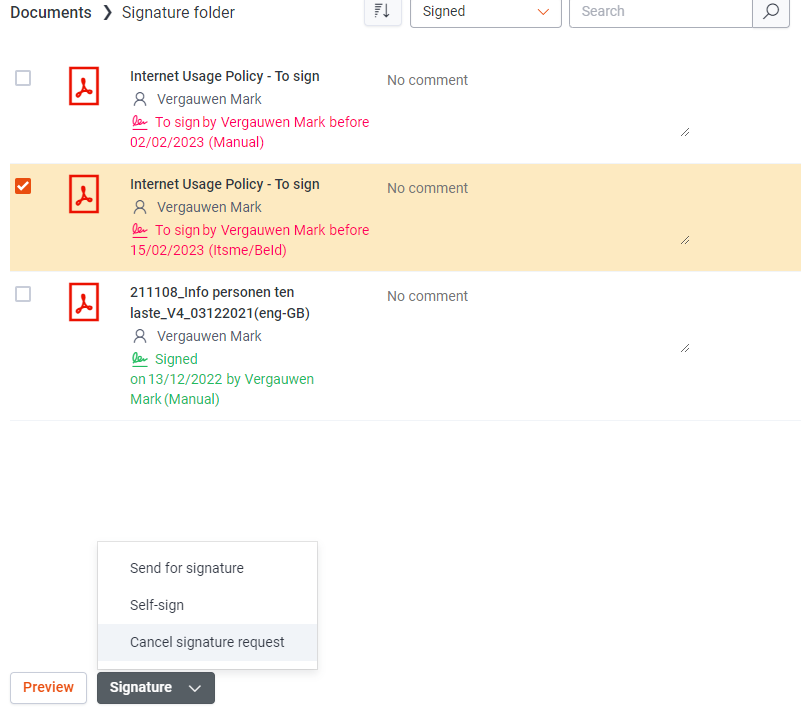Cancel a signature request
- As an administrator, you can cancel a signature request.
- Go to the signature folder
- either to the employee in question Documents > Signature folder
- or in the general signature folder Organisation > Settings documents > Signature folder
- Select the document for which you want to cancel the signature request
- Click on the Signature button
- Select Cancel signature request