How do I enable a certain type of absence to be visible in the team calendar?
By default, employees in the team calendar only see whether a colleague is present or absent.
The reason (holiday, illness, minor leave) is not shown by default.
As administrator, approver or observer you always see all details
For certain absences, you may want this to be visible, e.g. when working from home.
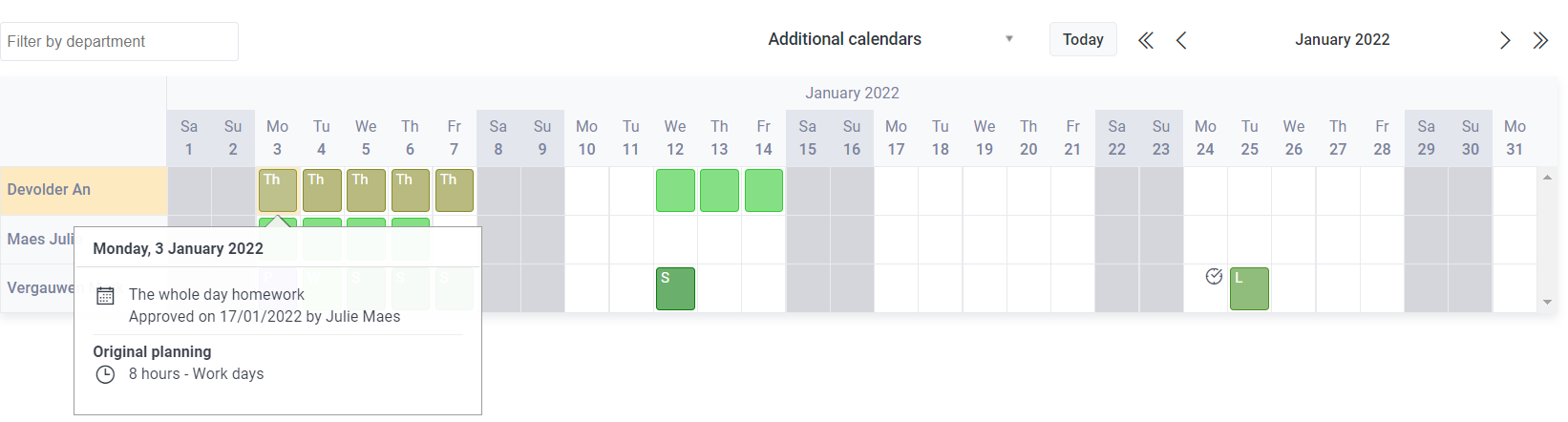
You can set this at the absence level.
- Go to the Organisation tab
- Choose Settings absences
- Open the Absence type whose description you want to be visible in the team calendar.
- At the bottom, choose Show description in team calendar
This also enables the description to be visible in calendars exported to Outlook or Google.
