How does the link with the FLA work?
This article describes how and which trainings are sent to the Federal learning Account (FLA)
More general information about HR Selfservice Training and the Federal learning Account can be found here.
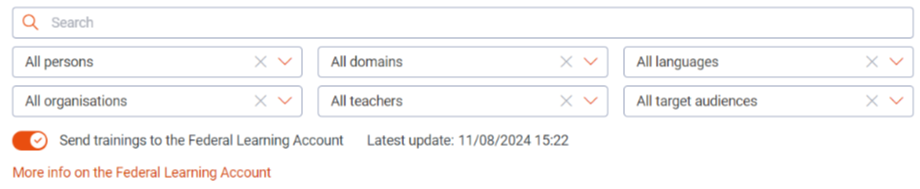
How do I activate the link with the FLA?
Go to the Organisation tab > Overview training
Activate the link
Activate the link
Which trainings will be sent to the FLA?
This has to do with both the employee, the settings of the training and the training start date.
Employee.
Only training courses of employees who have or had an active employment contract are sent. Externals such as interims or contractors are not forwarded as they are not directly employed in your company.
Training.
At the training level, you can set whether and how a training is sent to the FLA. There are 3 possibilities:
Within scope of the FLA
The training will be sent to the FLA and factored into the training balance.
Out of scope of the FLA
The training will be sent to the FLA but NOT factored into the training entitlement. Illogical perhaps but the FLA provides for this possibility.
Do not sent to FLA
The training will not be sent to the FLA.
Start date.
Only courses with a start date from 1 January 2024 will be sent.
Employee.
Only training courses of employees who have or had an active employment contract are sent. Externals such as interims or contractors are not forwarded as they are not directly employed in your company.
Training.
At the training level, you can set whether and how a training is sent to the FLA. There are 3 possibilities:
Within scope of the FLA
The training will be sent to the FLA and factored into the training balance.
Out of scope of the FLA
The training will be sent to the FLA but NOT factored into the training entitlement. Illogical perhaps but the FLA provides for this possibility.
Do not sent to FLA
The training will not be sent to the FLA.
Start date.
Only courses with a start date from 1 January 2024 will be sent.
How often will training courses be sent on to the FLA?
The data is sent to the FLA three times a week (Monday, Wednesday and Friday). This happens automatically. The Training Overview screen shows you when the data was last forwarded.
How do I know whether the trainings have been correctly sent to the FLA?
We will let you know only in case there was a problem on the basis of an e-mail with any errors or comments. This e-mail is sent to every HR Selfservice Training administrator in your organisation.
What about training entitlements?
HR Selfservice does not send data regarding the FLA's training entitlements. The government automatically calculates the individual training entitlement of all employees, based on DMFA and/or Dimona data.
Currently, HR Selfservice does not show the training entitlements from the FLA either. By 1 December, the government would calculate and upload the entitlements for 2024 in the FLA. Once these entitlements are loaded, we can start development on our side to possibly visualise them in HR Selfservice.
Currently, HR Selfservice does not show the training entitlements from the FLA either. By 1 December, the government would calculate and upload the entitlements for 2024 in the FLA. Once these entitlements are loaded, we can start development on our side to possibly visualise them in HR Selfservice.
