How do you configure Home Working in HR Self Service?
You have two options, depending on how you want Home Working to affect remuneration and any possible benefits.
Option 1: Home Working has no impact on salaries or other benefits.
In this case, the setup is simple.
- Go to Organisation > Settings absences
- Check to make sure Home Working is not yet included in the list. This may already have been set up for you.
- If Home Working does not yet exist, click on New code at the bottom left
- Enter the description you want to display in HR Self Service ("Home Working")
- Select Do not send to payroll as the salary code from the very bottom of the selection list.
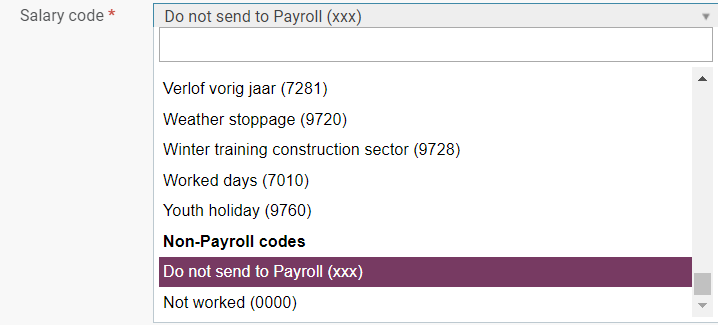
- Configure the other settings.
Requested in: you would normally opt for (half) Days here, but you can also opt for hours.
For employees: you would normally choose Without leave rights here. If you want to limit how much home working can be requested, you should choose With leave rights and then give each employee a limit in terms of days (or hours).
Can be encoded by: you would normally choose All employees
Option 2: Home Working has an impact on salaries and other benefits.
In this case, you should first contact your SD Worx Payroll consultant to discuss the consequences of home working.
Your Payroll consultant can then create a customised payroll code.
Once the payroll code is active, you can configure it in HR Self Service.
- Go to Organisation > Settings absences
- Check to make sure Home Working is not yet included in the list. This may already have been set up for you.
- If Home Working already exists, you can change the existing code. If Home Working does not yet exist, click on New code at the bottom left
- Enter the code of the description you want to display in HR Self Service ("Home Working")
- Under payroll code, choose the payroll code that your Payroll consultant has created for you
- Configure the other settings
Requested in: you would normally opt for (half) Days here, but you can also opt for hours.
For employees: you would normally choose Without leave rights here. If you want to limit how much home working can be requested, you should choose With leave rights and then give each employee a limit in terms of days (or hours).
Can be encoded by: you would normally choose All employees
