How to start a new onboarding?
To start an onboarding process, you must be an administrator of the Personalia module in HR Selfservice.
- Go to the Organisation tab
- Choose Onboarding
- Click on Start new hire
A 3-step wizard opens.
Step 1: provide the basic details for the new hire
- The company you want to recruit for (compulsory)
- The position to be recruited (compulsory: this allows the different recruitments to be distinguished. This info will not be forwarded to Payroll).
- First name, name and e-mail of the new employee (mandatory)
Optionally, you can also upload the CV.
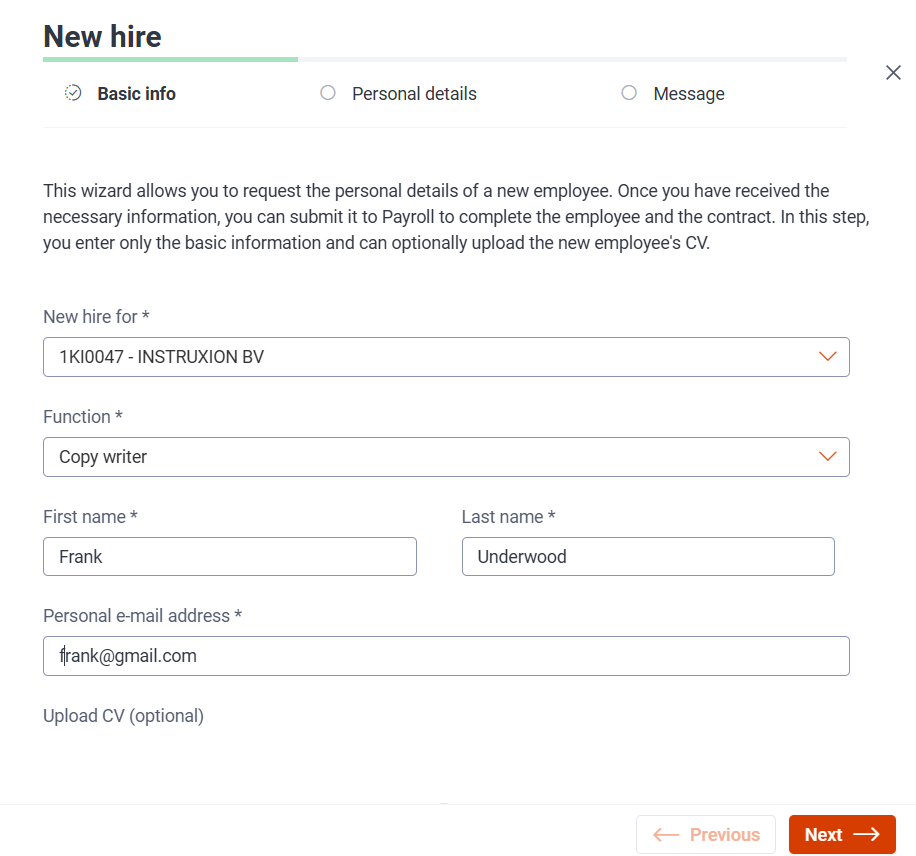
Step 2: enter any personal details you already have.
You can also lock or hide certain blocks of information from the new employee.
Use the pen icon to do this.
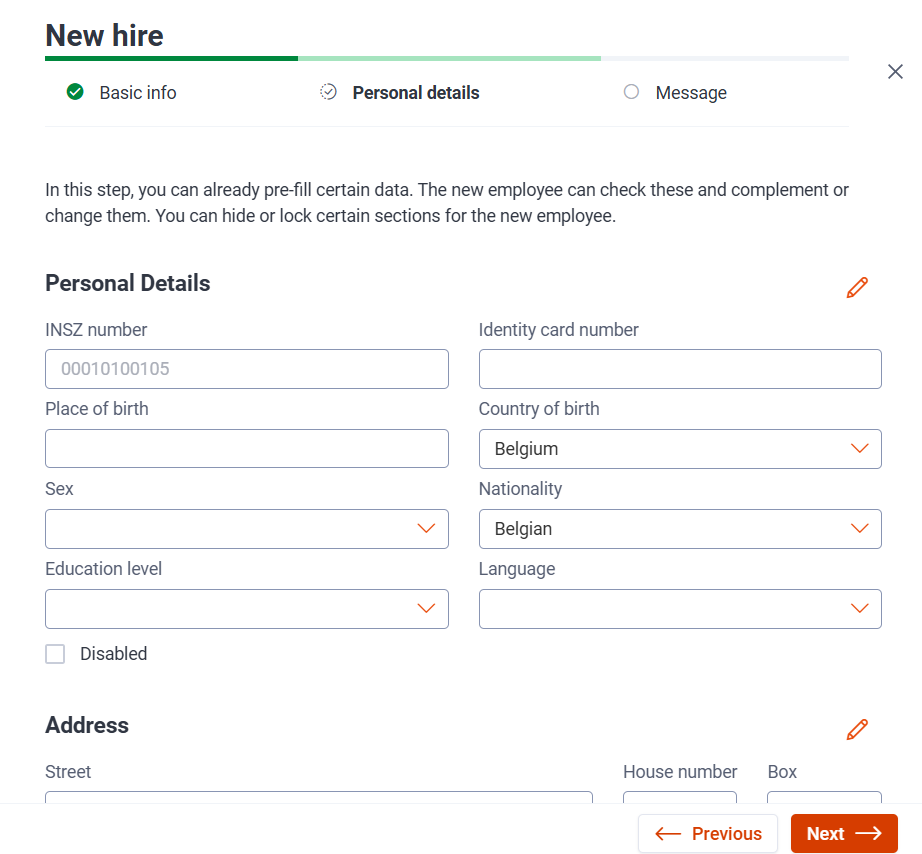
Step 3 : Write an accompanying message and request any documents.
In this step, you write an accompanying message that the employee will receive.
You can also request certain documents, e.g. a copy of the identity card.
Finally, you can also set up a deadline against which the data should be delivered.
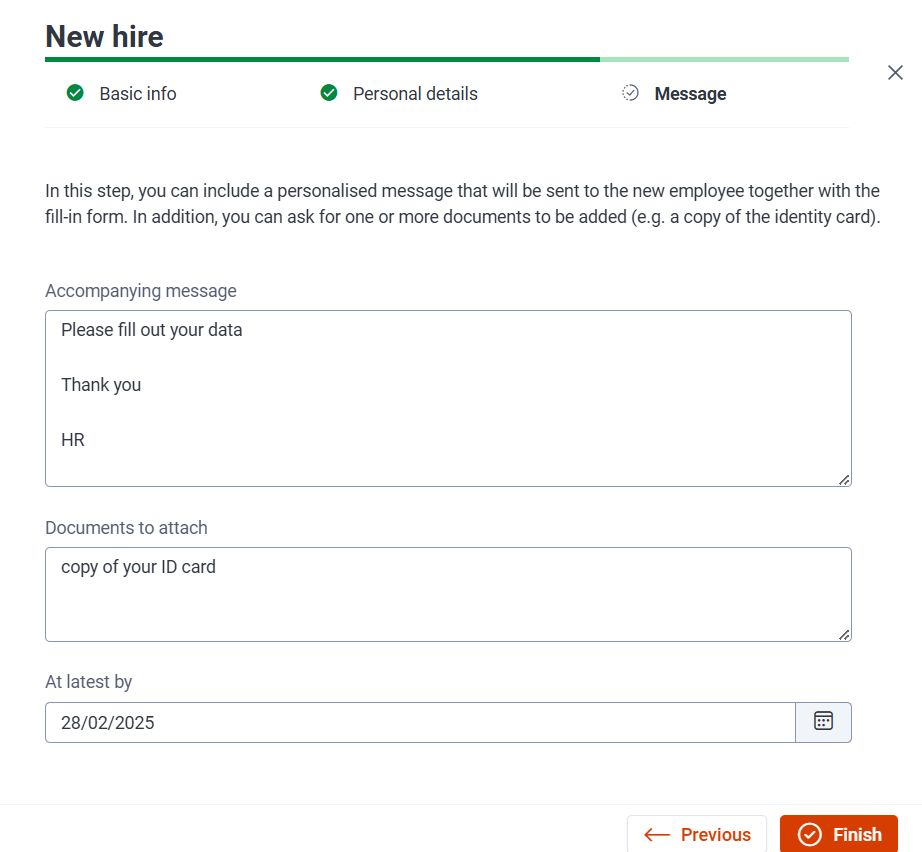
Clicking on Finish sends an e-mail with a link to the form to the new hire.
